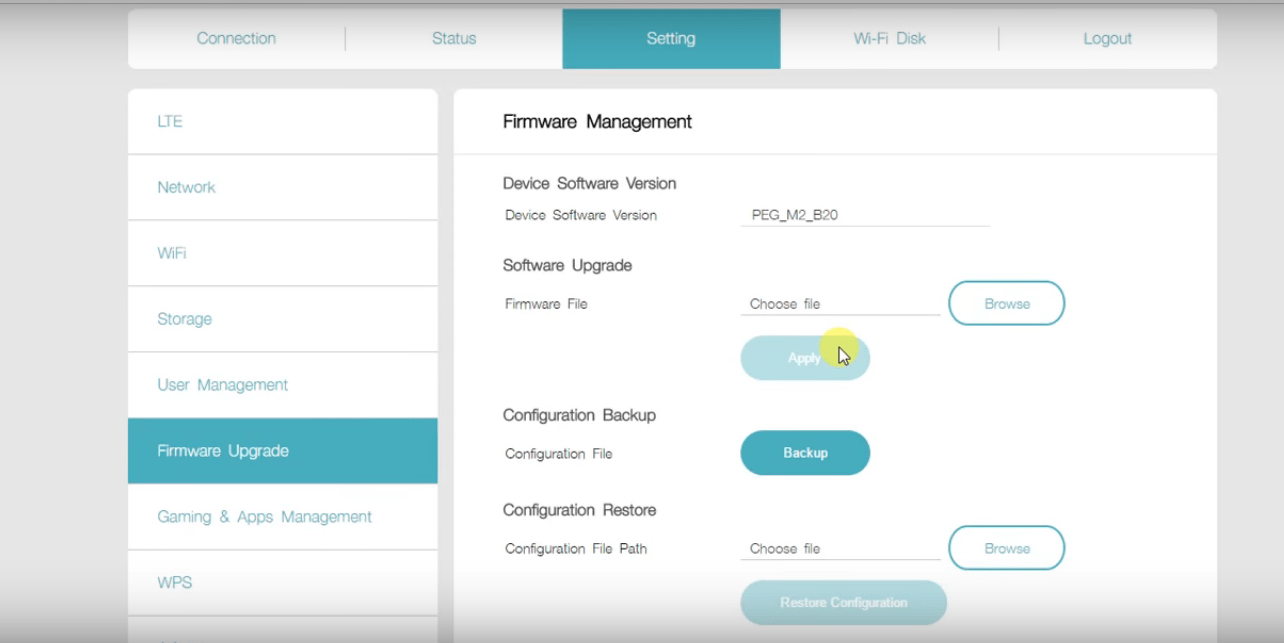Important Notes:
JioFi Fully Charged.USB Cable
How to get Latest Version of JioFi Firmware for your Device?
There is no special place where you can find the firmware for your device. You need to Google Search to find the one for your device. The Firmware is with .bin extension.
Update your JioFi Firmware to Latest Version
Step 1. Open browser in PC/Mac/Android and open address: http://jiofi.local.html/index.htm or you can even try the IP address of the JioFi Step 2. Now login with your account credentials. Step 3. Here click on Firmware. You find it under settings of your local HTML site. Step 4. Now here you will see Configuration Backup. Step 5. Tap on Backup and backup the JioFi settings and basic info. Step 6. Now once done, click on ‘Browse’ and locate the latest JioFi Firmware downloaded on your computer system. Step 7. Click on the firmware file and tap on Upgrade to start the Update process. Step 8. The JioFi device updates pretty quickly and after a while, your device will automatically reboot. Step 9. Now you can enjoy the latest version of your JioFi firmware and fix all the Bugs on your device. Firmware Links: For Hardware Version: FXN_JMR520_V3.0 Download Link Note & Conclusion: I hope the post was helpful. Do comment for any assistance if needed. If you’ve any thoughts on How to Upgrade your JioFi Hotspot Device?, then feel free to drop in below comment box. Also, please subscribe to our DigitBin YouTube channel for videos tutorials. Cheers!