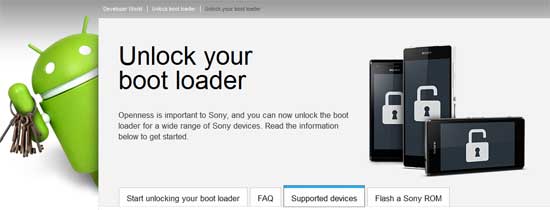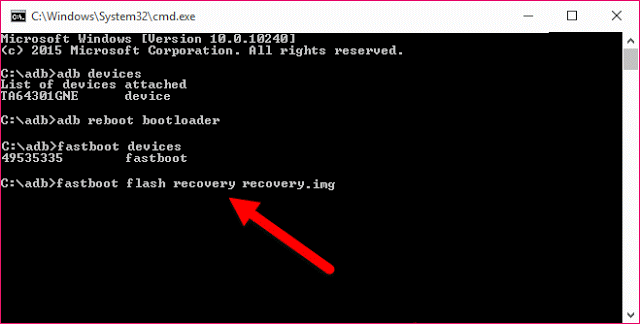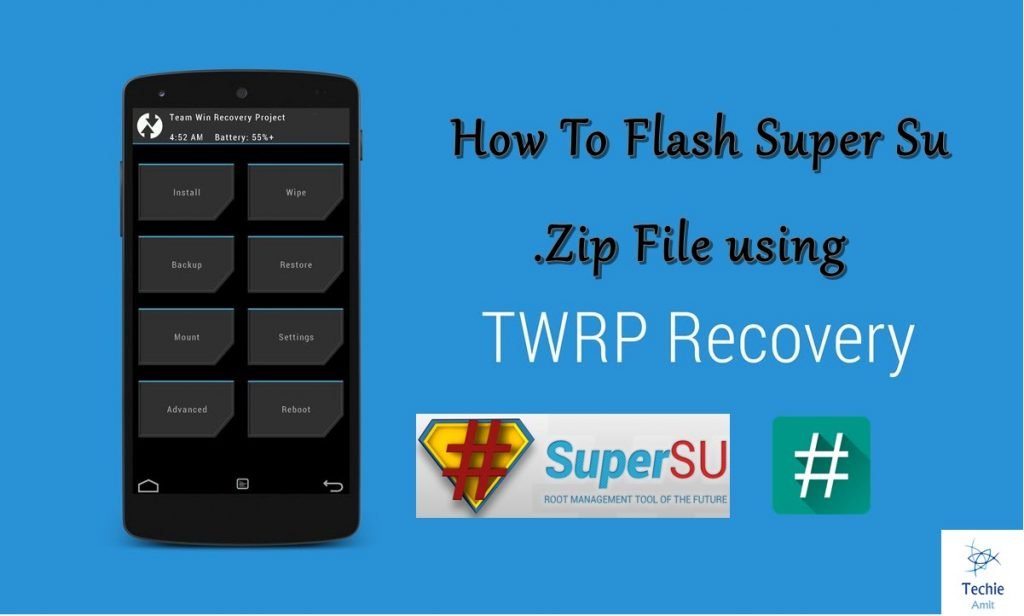Prerequisites and Notes:
Take backup of your device as you will lose your dataYou will void your device warranty.Make sure you have battery percentage 50 and aboveWe are not responsible for any damage caused.
Learn: Install CyanogenMod 13 in Sony Xperia Z5
How to unlock the Bootloader Sony Xperia Z5 ?
To unlock the bootloader you first need unlock code –
Get Unlock key From Sony
Visit the website of Sony Xperia, there you will be asked to select your device for unlocking boot loader. Select Sony Xperia Z5 and tap continue.Enter your E-mail, you will be sent a link. Open the link and enter your device IMEI number. (To get the IMEI number, dial *#06# on dialler).Follow the instructions provided to get your unlock code. Keep it written somewhere.Unlock Bootloader Sony Xperia
Unlock Bootloader Xperia Z5
You can check whether bootloader is unlocked or not –
How to Install TWRP in Xperia Z5 ?
You need to have unlocked bootloader to flash TWRP.
How to Root Sony Xperia Z5 ?
Device should have TWRP installed in your device to root it. Note & Conclusion: ***DigitBin is not liable for any damage caused to your phone. Follow the procedure on your own risk. Readers discretion is advised. Do comment below for any further assistance. If you’ve any thoughts on How to Unlock Bootloader, Install TWRP and Root Sony Xperia Z5 ?, then feel free to drop in below comment box. Also, please subscribe to our DigitBin YouTube channel for videos tutorials. Cheers!