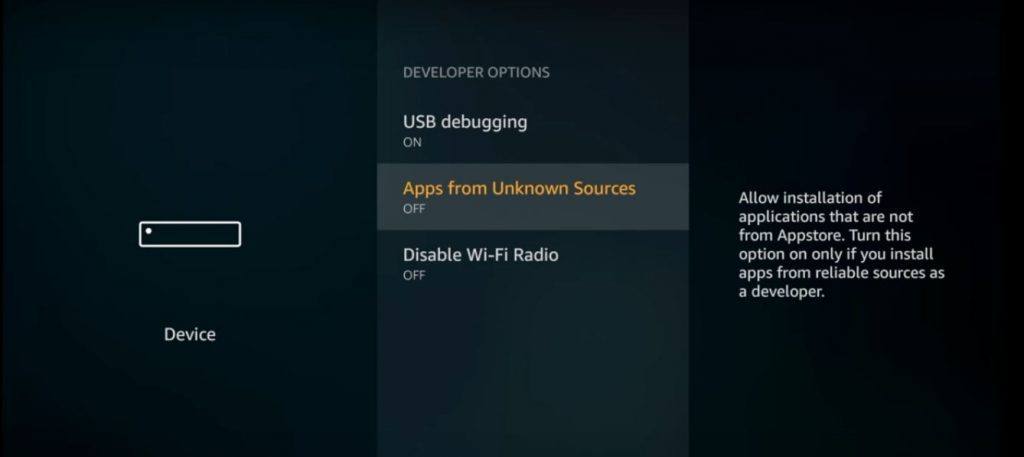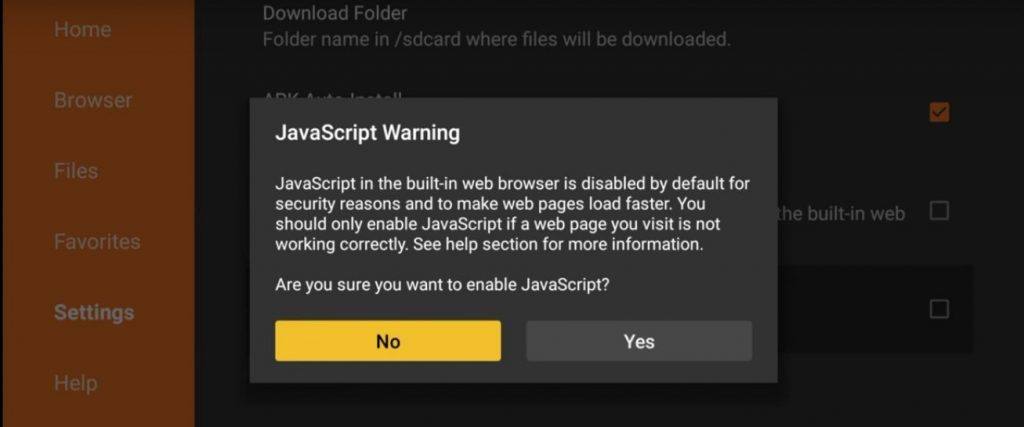What is Modbro?
Mobdro is the most popular live TV app for Android. Mobdro is a one-stop destination for free live TV. The App categorizes channels into various genres namely, Movies, Entertainment, Sports, Music, Tech, Animals, gaming, anime and spiritual. The app also houses popular TV shows which you can download. The app provides live TV in more than 12 different languages from more than 30 different countries. Thus giving a wide array of content to choose from. The app interface is user-friendly and easy to use. The app doesn’t require you to have any login account. The App indexes the TV links from all across the web and streams it on the App. The App is not available on Google Play Store but you can download Mobdro app latest Apk from the links below.
Features of Mobro
Has a very friendly App interfaceNo sign-up needed to use the AppMore than 1000 channels from all over the worldDownload your favourite shows and watch them anytimeThere are no annoying Ads (non-intrusive Ads)Search for the videos with basic filters and languagesSmooth functioning with support for Android 4.1 and later.Includes a premium option with more features.
Mobdro | Installation Steps for Firestick and Fire TV
Here are the simple steps to install Mobdro on Fire TV and Firestick within a minute. Step 1. Open Fire TV Home Page. Step 2. Go to Settings. Step 3. Under settings select the option Device and then to Developer Options. Step 4. In Developer options Turn On the Apps from Unknown Sources. If you wish you can also Turn ON the ADB Debugging in Under Developers Option. Step 5. Now go back to home screen, open search option and search for Downloader. (You can download Downloader from Store.) Step 6. Open the Downloader Page, go to settings and Enable the JavaScript. Step 7. Now open Downloader Homepage and type in the URL. https://www.mobdro.to/mobdro.apk Step 8. Click on the Download Link to download the Mobdro App. Install the App on your Fire Console. Done! Conclusion: With the steps above you can download the Mobdro App and stream live content free on your TV using Firestick Accessory. I hope the post was helpful. Do comment below for any assistance or support. If you’ve any thoughts on Install Mobdro App On Fire TV & Firestick, then feel free to drop in below comment box. Also, please subscribe to our DigitBin YouTube channel for videos tutorials. Cheers!