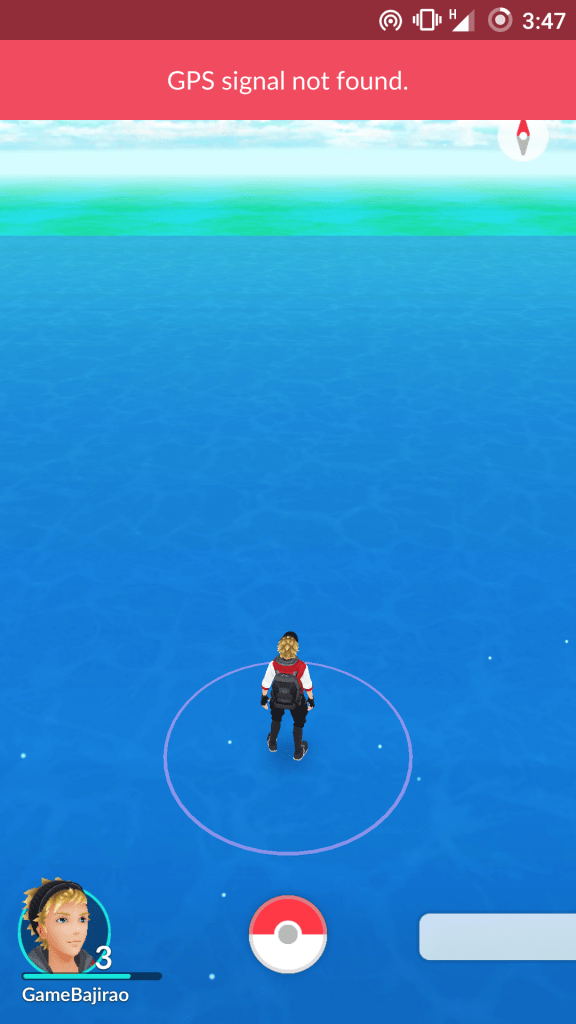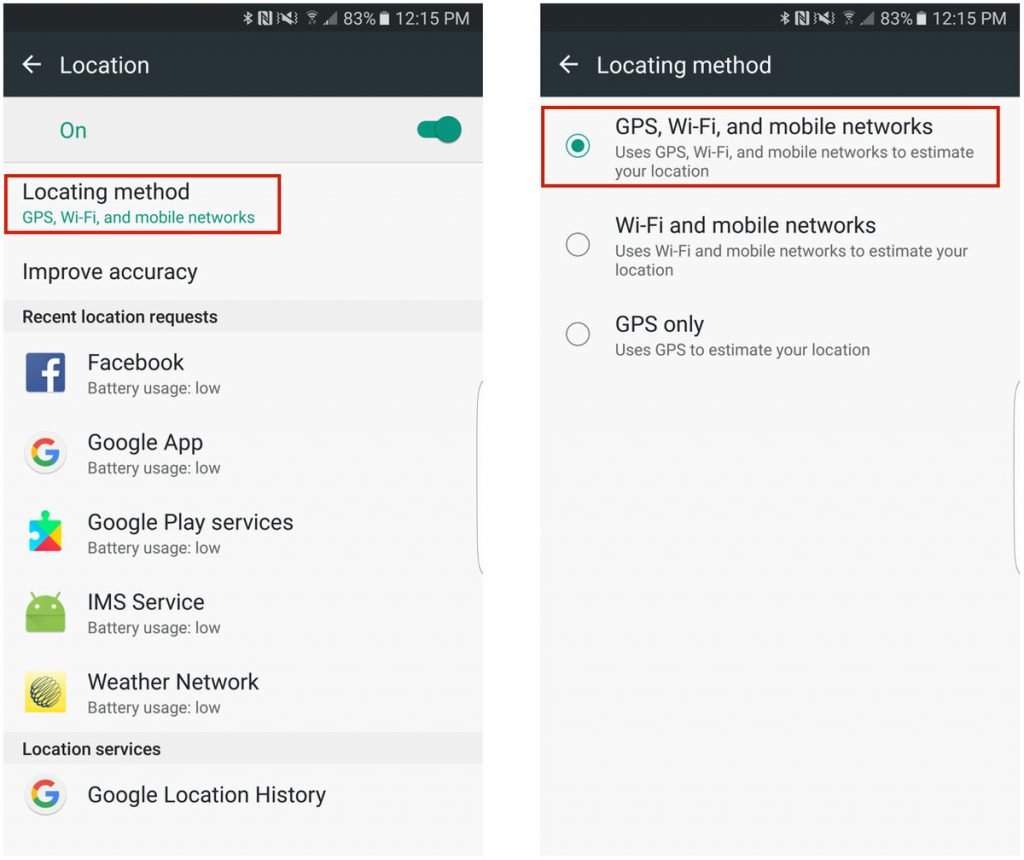Here I have come up with the best fix for GPS issues of failed to detect location. The fact to remember is Pokemon Go can even be played if your device doesn’t support GPS or if GPS is not working. For that you be should be over WiFi networks all the time. The app recognises the location and gives the gameplay recommendations in that form though the playing experience may not be exciting enough.
‘GO’ for recommended fix for GPS issues
• Use Google Maps to pinpoint you
Note: If you wish you can clear Google Maps from recent tabs after your location is pinpointed but if you are facing any issues then let it run in the background.
• Have high accuracy of location
Many Android and IOS devices come with the option to select location accuracy and it is recommended for Pokemon GO to have access to high accuracy for smooth and entertaining experience while playing.
Here are the steps to set high GPS accuracy for Android devices
Learn: Trick to catch Pikachu in Pokemon Go
• Disable Mock Locations
• Miscellaneous solutions to fix
If your GPS itself has issues and gives poor signals then you can try GPS Booster app available on google Play Store. These apps help in increasing GPS sensitivity, its reception, and efficiency.If you are not getting your location even in Google Maps just change your position and keep your phone still for 60 seconds. Make sure data is turned ON.If your location marker on Maps is grey for a long time then just do a reboot and again set your location in maps followed by the opening game.
Note & Conclusion : I hope the post was helpful in solving the issue for GPS signal while playing Pokemon Go. Please comment below with any suggestions. If you’ve any thoughts on Fix – “GPS Signal Not Found” Error for Pokémon GO, then feel free to drop in below comment box. Also, please subscribe to our DigitBin YouTube channel for videos tutorials. Cheers!