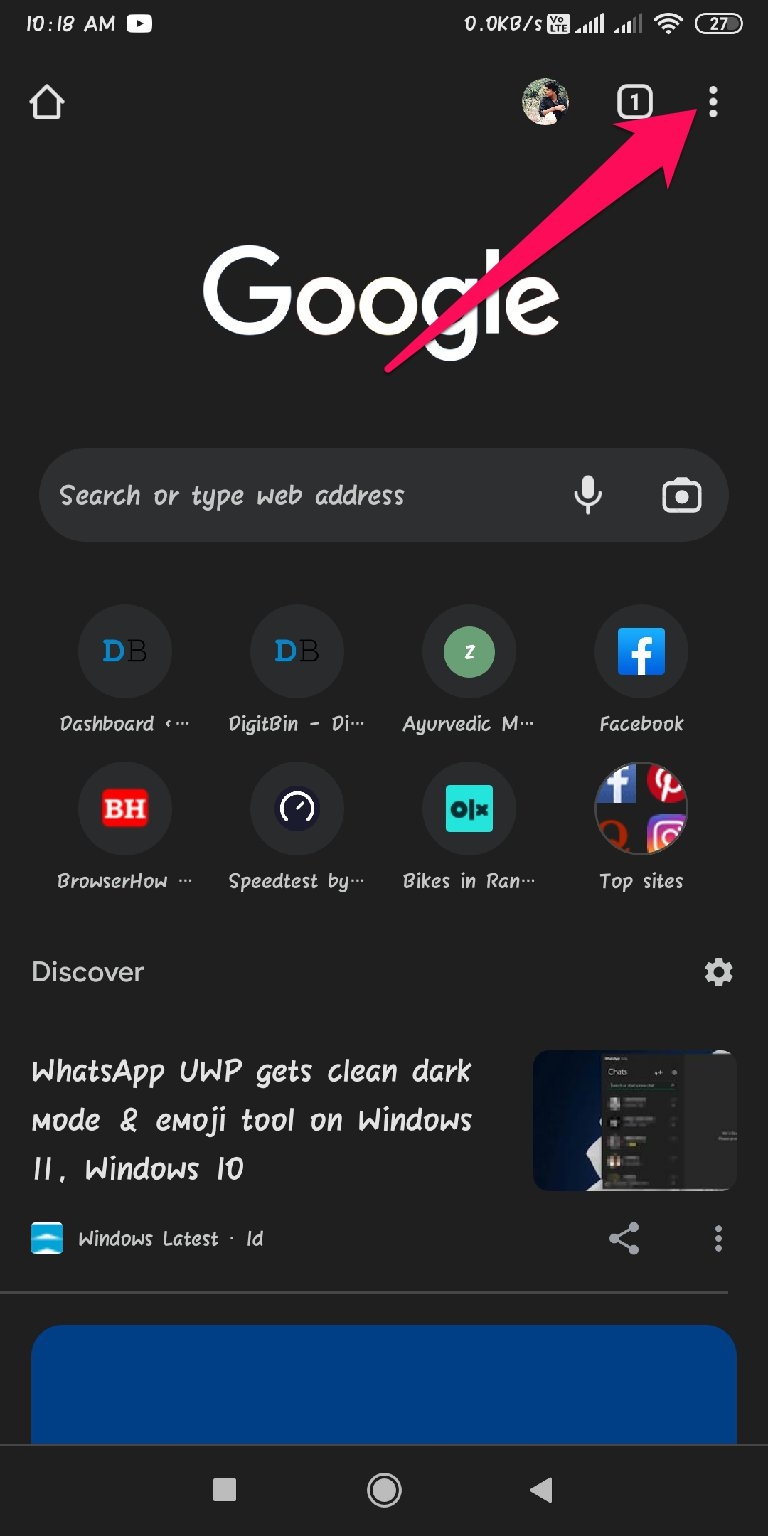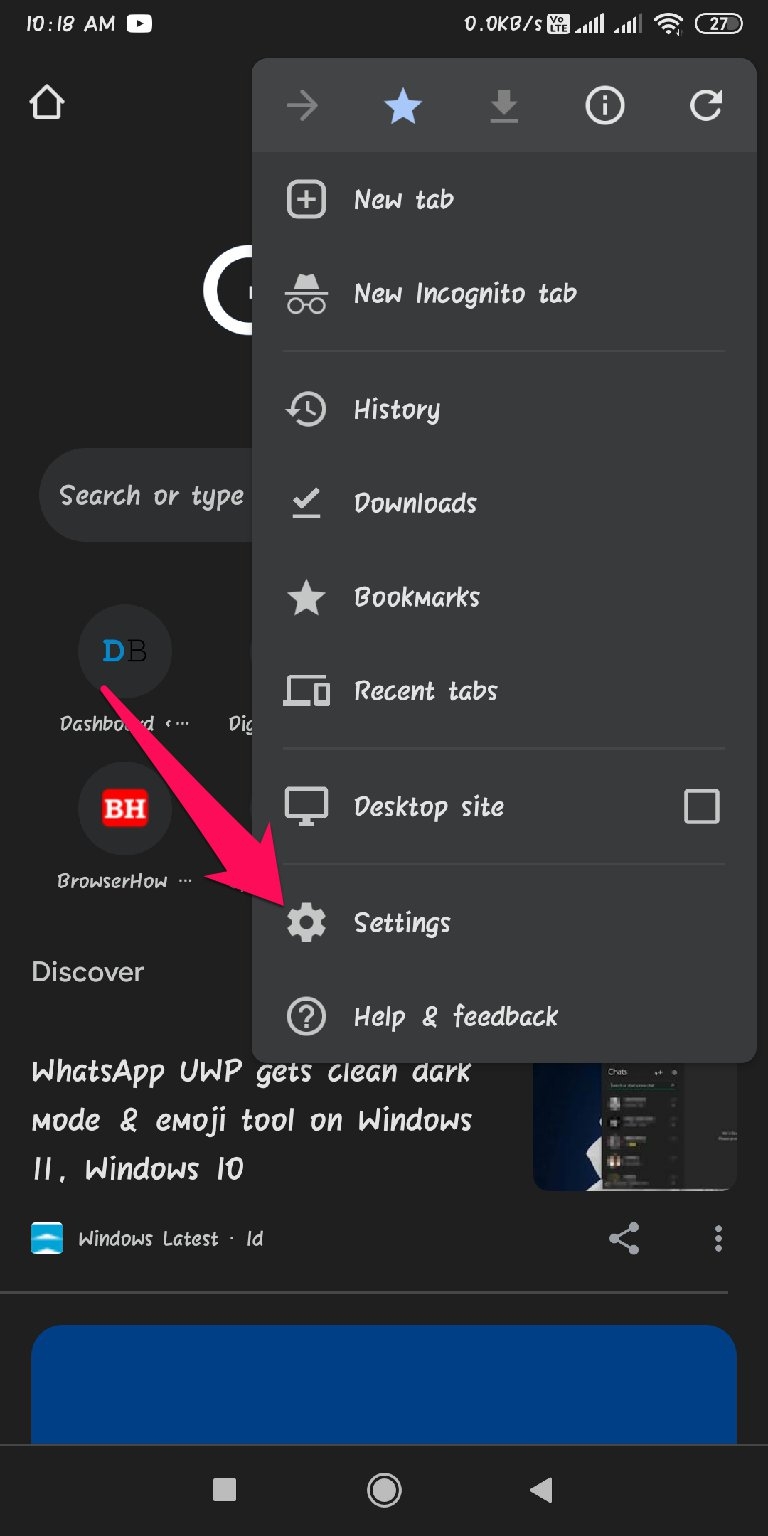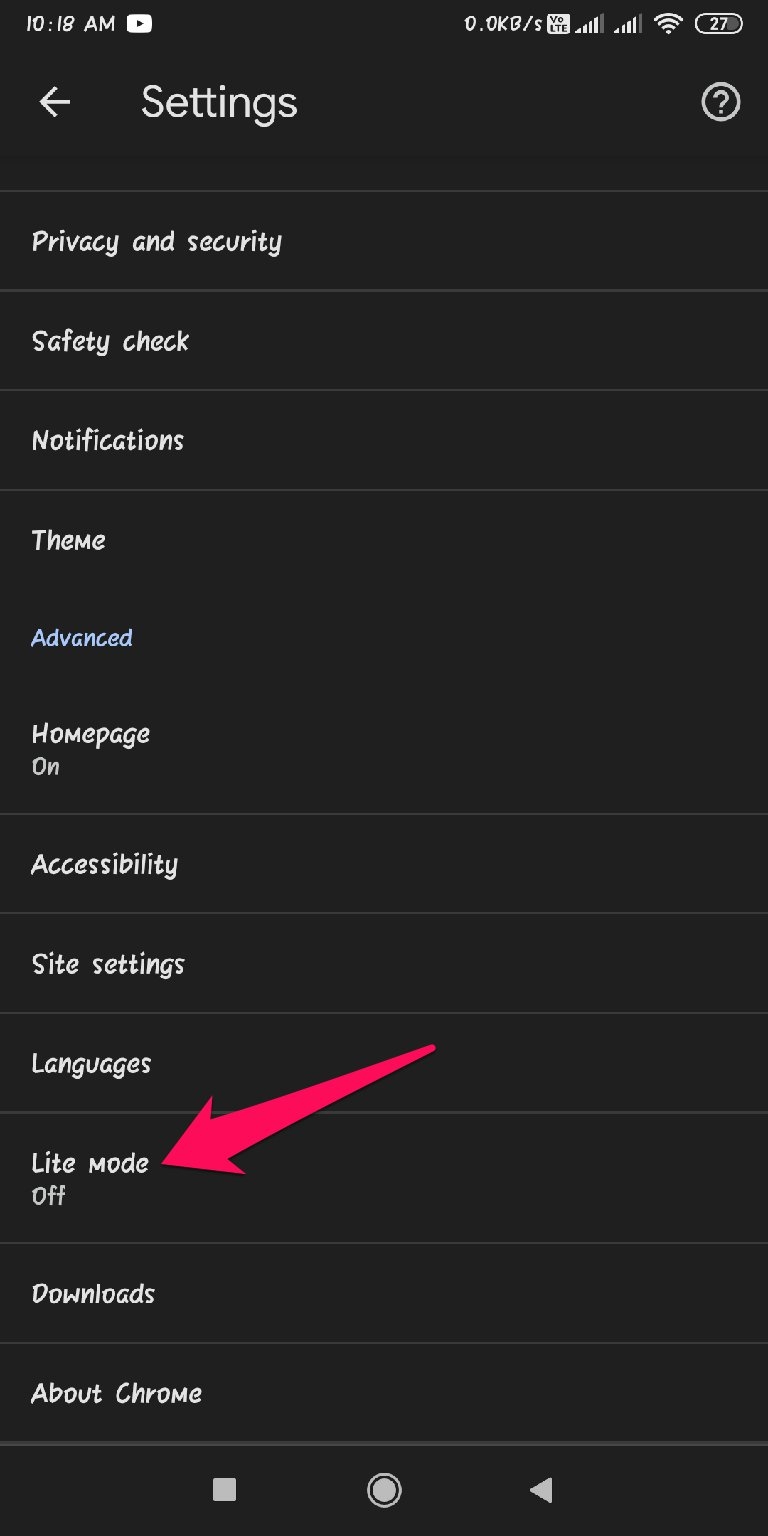What is Chrome Data Saver Feature?
The data saver feature, also known as Lite Mode, is a built-in feature available on the Chrome browser that allows you to save data on your device. This feature, when turned on, can reduce Chrome’s data consumption surprisingly. It could save about 21% of the data normally used while browsing web pages. The amount of data would be much larger over a long period.
How to Enable Chrome’s Data Saver Feature?
Enabling Chrome’s data saver feature will help you minimize your data usage. Here is how you can enable Chrome’s data-saving feature on Android: This was how you can enable Chrome Data Saver on Android. We hope you were able to enable lite mode on Chrome. Still, if you have any issues, feel free to drop a comment below. If you’ve any thoughts on How to Use Chrome Data Saver Feature on Android?, then feel free to drop in below comment box. Also, please subscribe to our DigitBin YouTube channel for videos tutorials. Cheers!