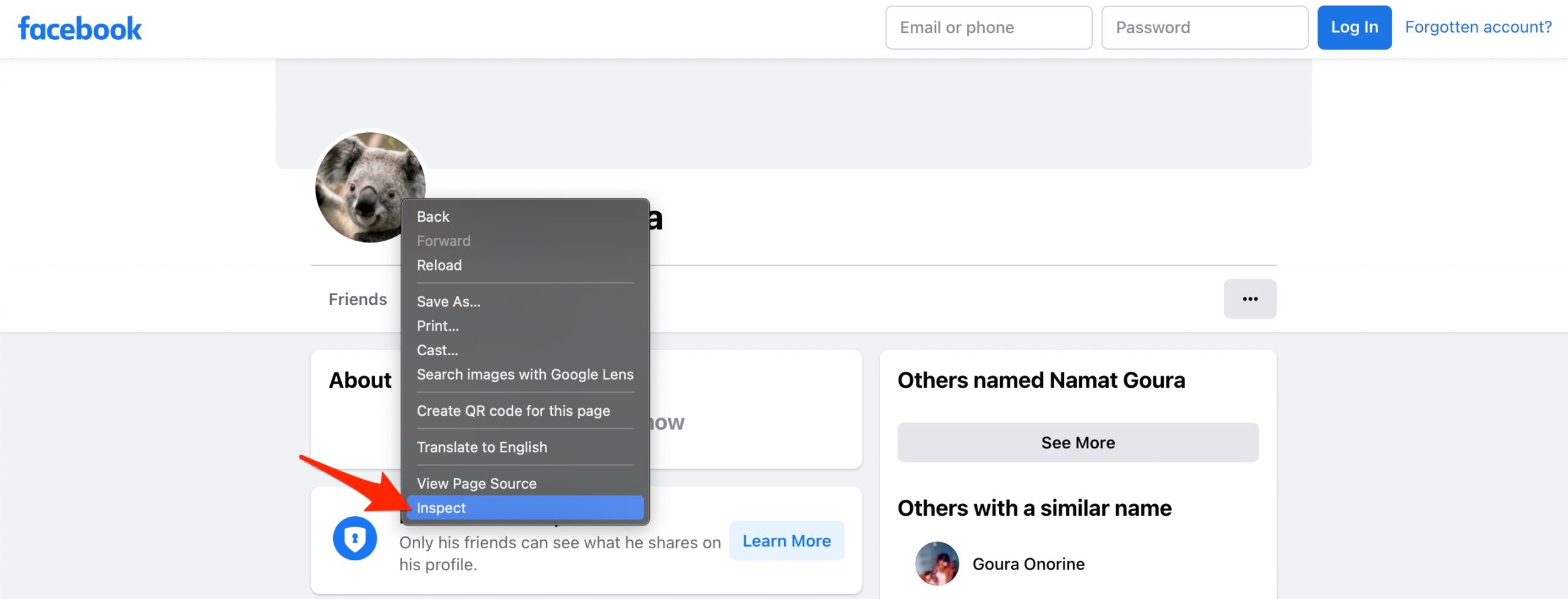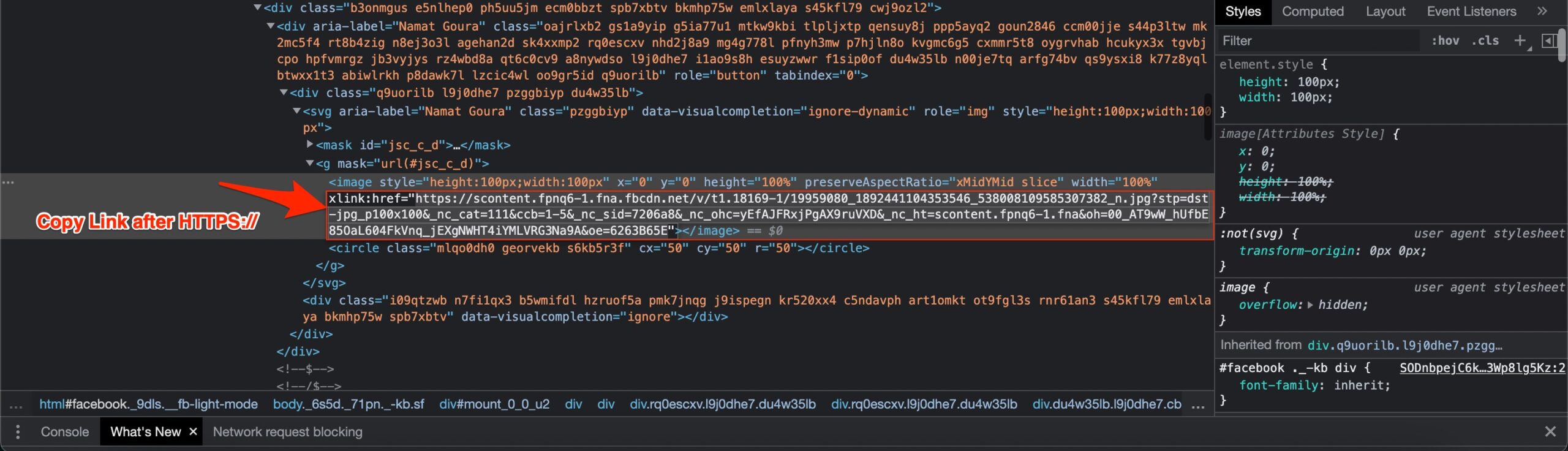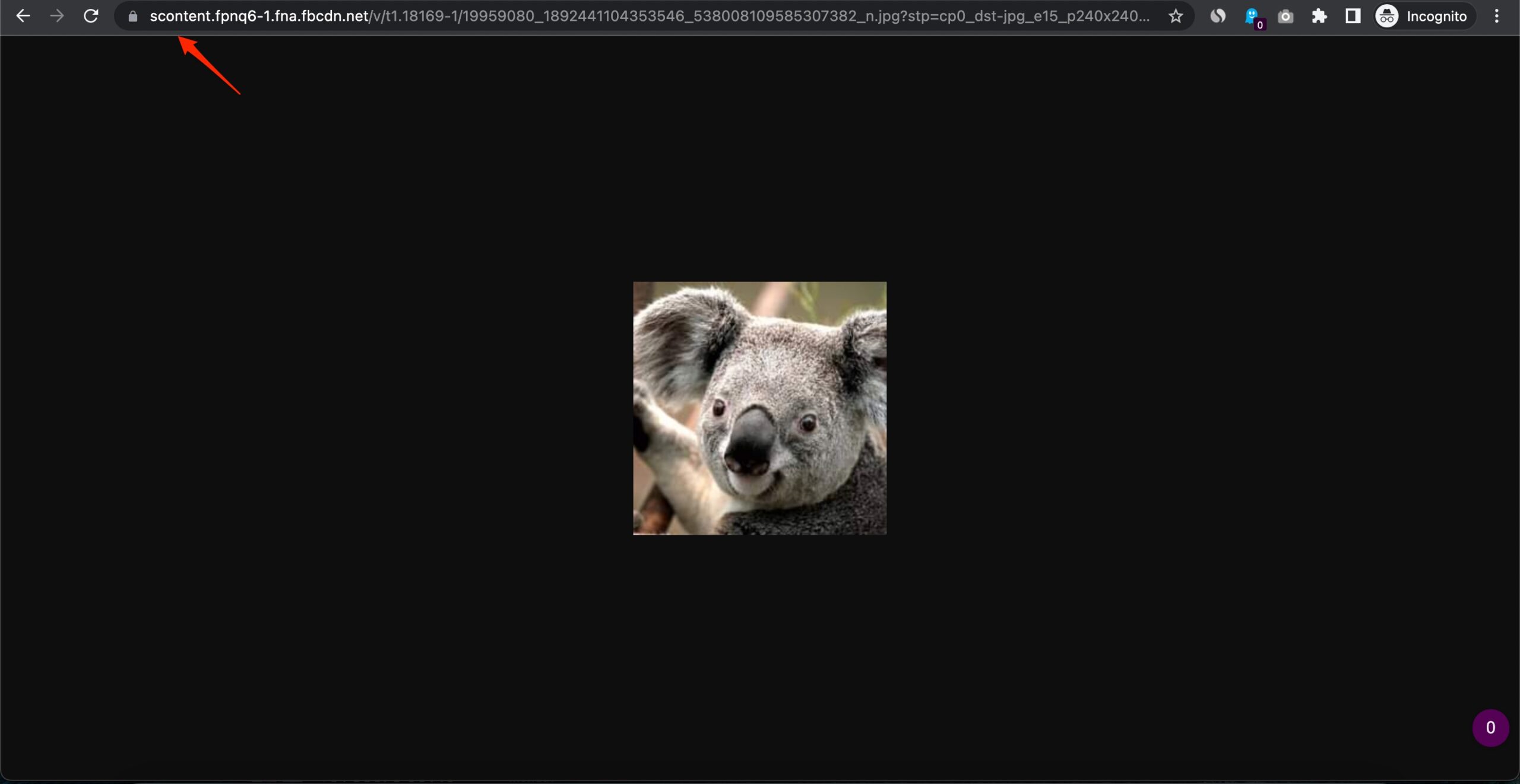Due to misuse of Facebook by a certain section of users that took up to social media for criminal affairs and other such maligned interests, the Palo Alto-based social networking company has enforced strong security measures for the safety of its users. The two major changes include a profile picture guard and a locked Facebook profile. A profile picture with a guard on it cannot be downloaded, however, the rest of the profile and a few posts by the user can be viewed by other Facebook users. Also, the algorithm doesn’t allow you to capture screenshots. There are a few caveats though that you can use to view an image locked with a profile picture guard on Facebook. Secondly, on a locked Facebook profile the entire section of the user is protected including the profile picture. You can still use the source code of the webpage to view the profile picture of Facebook DP which sits with a profile picture guard. There are also some other ways by which you can access the locked profile pictures which I have explained in this guide. Let’s check them out.
How to Download Profile Pic/DP from Locked Facebook Account?
Mind you that there is no official or straightforward way to download the pictures of any locked Facebook account. That is only possible on Facebook accounts on which the respective content is set to public access.
Using Inspect Mode to View and Download Locked Facebook Account DP
If you are accessing Facebook on a desktop browser then you can use browsers inspect or developer mode feature to copy the profile photo URL and then paste it into a new tab this way you can open the picture and download it.
Using Webpage Source Code to View and Download Profile DP from Locked Facebook Account
This trick requires you to use the web browser in case you use either a PC or a smartphone.
What if the Locked Facebook Profile Has A Custom URL?
This means the Facebook account may have a URL such as www.facebook.com/newmuzik. Notice that there is no id number is mentioned here. So, we have to extract the id number. It is very easy to do.
View and Download Profile Picture from Locked Facebook Account Using Smartphone Browser
If the first method was a bit technical for you, then you can follow this easy method to view the profile picture of any locked Facebook account.
Using Screen Recorder App Download Profile Pictures of Locked Facebook Account
This is a trick that works only for those Facebook profiles which are not entirely locked. Only the Facebook accounts with profile picture guards can be accessed. You cannot technically download but you can have the picture.
What About the Third-Party Apps That Claim to Download Locked Profile Pictures of Facebook?
Most of these apps and services are scams to take your email ID and other data. Some may even charge you money for nothing and your credit card keeps debiting money even though the service was not utilized by you. Be careful while approaching any of these applications. Most of these websites will keep redirecting you to other websites through click-baiting. So, it’s not worth your time. Hence, skip such apps or services that claim to download the locked Facebook profile picture for you. Facebook’s algorithm is too strong to be bypassed by third-party services.
Conclusion
Privacy is an important concept these days for social media users and due to misuse by cyber miscreants the Facebook profile picture lock and locked profile was introduced. I guess in the coming days, Facebook may also tighten up the loopholes to make the locked profile only accessible for those users whom the locked Facebook account owner knows or sends a friend request. If none of the above-mentioned tricks did the job for you, then I suggest sending a friend request (if it is allowed by the locked profile) and getting connected to the person on Facebook regarding whom you are interested. That’s the best method to access a locked Facebook profile and view profile pictures with a picture guard. If you’ve any thoughts on View Full Size Locked Profile DP from Facebook Account [Guide], then feel free to drop in below comment box. Also, please subscribe to our DigitBin YouTube channel for videos tutorials. Cheers!