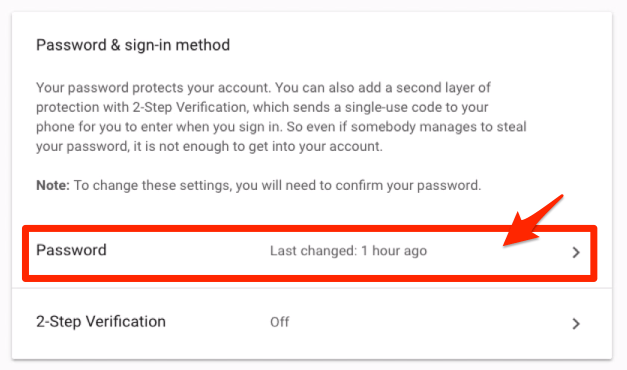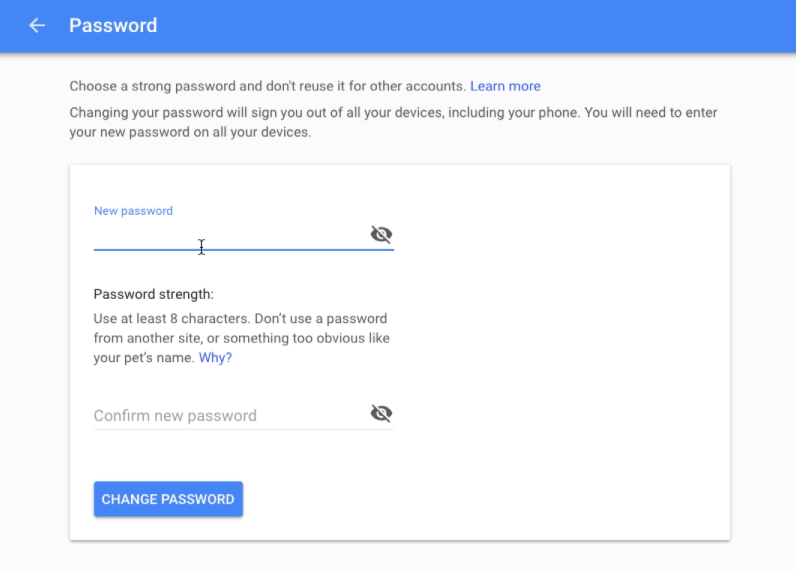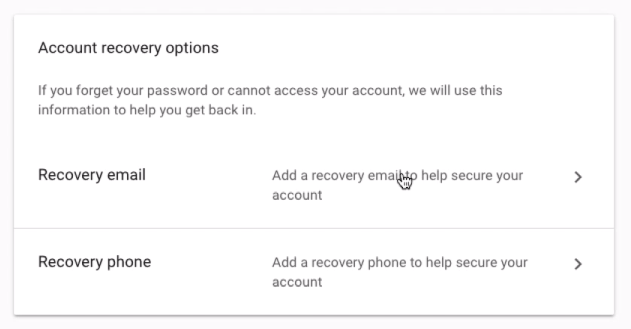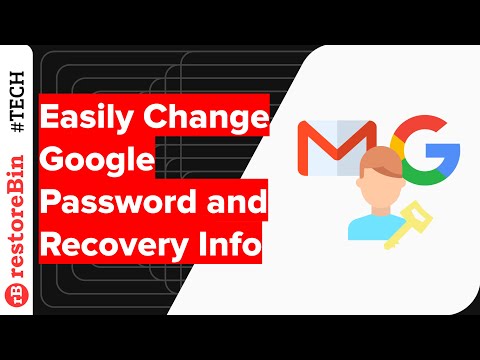In this article, we’re going to learn how to change the Google or Gmail password and also how to add the recovery information. The recovery information helps to regain the access of Google account if we choose forgot password option in Gmail Sign-in page.
Steps to Change Google Account or Gmail Password
Changing the Google account password is quite easy, follow these steps to make the changes:
Steps to Add Recovery Information in Google Account
If you forgot your account password, then the recovery option will help in regaining access back. If you missed adding the recovery information and forgot the Google or Gmail account password, then there is no way to get back your account access. Follow these steps to add the Google account recovery information to regain access. You will be asked to verify the phone number if it’s already ain’t available in the Google account database.
Video tutorial to Change Google Password & Recovery Info
Watch this video demo tutorial on how to change the Google or Gmail account password easily. Make sure that your password is unique and stronger. Also, add the recovery email and phone number to make the account recovery easy when you forgot the Gmail password. I hope you liked the video, please subscribe to our YouTube channel. Conclusion: Now that we have learned how to change the Gmail password, do not forget to update your password at regular intervals. It’s good to keep changing your password every 2 months. Also, keep checking if your recovery information is correct up-to-date. If you’ve any thoughts on Change Google Account or Gmail Password: Easy Steps with Video, then feel free to drop in below comment box. Also, please subscribe to our DigitBin YouTube channel for videos tutorials. Cheers!